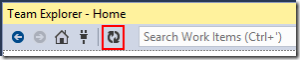I started Visual Studio 2013 this morning and opened the About dialog to make sure that I was running Update 1 on this particular machine. Before the About dialog was displayed, I got the following error dialog:
---------------------------
Microsoft Visual Studio
---------------------------
The 'CctSharedPackage' package did not load correctly.
The problem may have been caused by a configuration change or by the installation of another extension. You can get more information by examining the file 'C:\Users\...\AppData\Roaming\Microsoft\VisualStudio\12.0\ActivityLog.xml'.
Continue to show this error message?
---------------------------
Yes No
---------------------------
Ack! What happened? Apparently this is an issue with the Windows Azure Tools for Microsoft Visual Studio 2013 – v2.2. Although further research shows that it’s a problem with previous versions of the Azure SDK, as well. So, I went to Control Panel, opened “Programs and Features”, right-clicked on “Windows Azure Tools for Microsoft Visual Studio 2013 – v2.2”, and clicked “Change”. In the “Modify Setup” dialog that appeared and clicked “Repair”. This fixed the problem.
Rob
This post was migrated from https://blogs.msdn.microsoft.com/rob/2014/02/12/fixing-the-cctsharedpackage-package-did-not-load-correctly/.