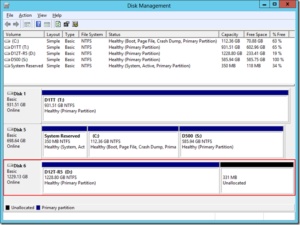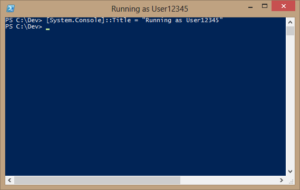I had a computer running Windows Server 8 Beta with a Storage Pool using the “Parity” resiliency type. I installed Windows Server 2012 RTM “over it” (i.e. not an upgrade) and completely lost access to this Storage Pool when the RTM install completed. So, using a number of MSDN resources and PowerShell commands, I got …
Category: Windows
Aug 21 2012
Setting the Title of the Command Prompt Window
I was wondering how you change the title of the Command Prompt window. A little searching found that Scott Hanselman had answered this question here. All you have to do is type:
|
1 |
title <your text> |
and press Enter to change the title of your Command Prompt window. It should look like the following: Note that if you are …
Jul 02 2012
EventVwr Command-Line Parameters in Windows 8
Update: I’m told that this command-line option works in Windows 7, as well. So it’s not a change for Windows 8/2012. I just didn’t have a Windows 7 machine handy to test it. The command-line parameters for the Event Viewer have changed in Windows 8 (and Windows Server 2012, I assume). To launch Event Viewer …
Jun 19 2012
Windows 8 / Server 2012 Tip of the Day: Logging Off (and Switching User)
I don’t know why, but I keep forgetting how to log off of Windows 8 / Server 2012 systems. To do so, go to the Start “screen”, click on your user account picture/name in the upper-right hand corner of the screen, and select “Sign out”. Or you can ?select “Switch User” from here. Rob This post was …
Jun 07 2012
Deleting Windows Services that won’t uninstall
I created a Windows Service installer using WiX and included a custom action that called PowerShell to run a script. Unfortunately, I called the script with the wrong parameters and then the service would not uninstall. So, I tried a lot of different tricks and finally found a recommendation on the web to run the sc.exe command with the …