- 7:15 pm to 7:45 pm EST
- Taylor Brown (Speaker), Muzz Imam (Demos)
- App works fine, but stuck in an older app model.
- Rewrite the whole thing.
- Try a new deployment model.
- Rewrite parts of it.
- Containerize it.
- Use a registry.
- CI/CD
- Deploy to Kubernetes cluster.
- IBuySpy
- SQL Server
- IIS
- Create a Dockerfile
- Like writing down all the steps to deploy the app.
- MSBuild commands, etc.
- Demo: Windows Admin Center (WAC) makes managing your server workloads easier.
- Announcing an extension today to write your Dockerfile for you.
- Point it to your source code.
- Define some basic properties, e.g. .NET Framework version.
- You can run it from Windows Admin Center, Pull, Push, etc.
- Give it your Azure Subscription, where to push to, e.g. Azure Container Registry, etc.
- Question: the tool is focused on web apps right now, ASP.NET, etc. Feedback will determine future capabilities.
- Question: can I modify the generated Dockerfile? Yes!
- Question: what Windows Server versions does WAC support?
- Answer: Windows Server 2019 is the focus.
- Demo: Kubernetes
- Create Kubernetes cluster in the Azure portal.
- It has already created an agentpool on Linux (default).
- We need to create one for Windows.
- Network configuration: Select Advanced.
- AKS is going to create another resource group for you.
- Just be aware of this.
- Resources:
- SQL Server
- SQL Databasse
- Kubernetes Service
- Container Registry
- Virtual Network
- Connect AKS with ACR.
- AKS can then pull images from ACR.
- He’s using Az tools (Azure CLI) from a PowerShell prompt.
- Editing Kubernetes .yaml file in VS Code.
- kubectl apply -f .\ibuyspy-lm.yaml
- kubectl get all
- He showed the app running.
- Now what do you do?
- Monitoring.
- He can get IIS and Log Viewer logs in the Kubernetes portal blade.
- “Insights”
- He can upgrade the cluster from the portal.
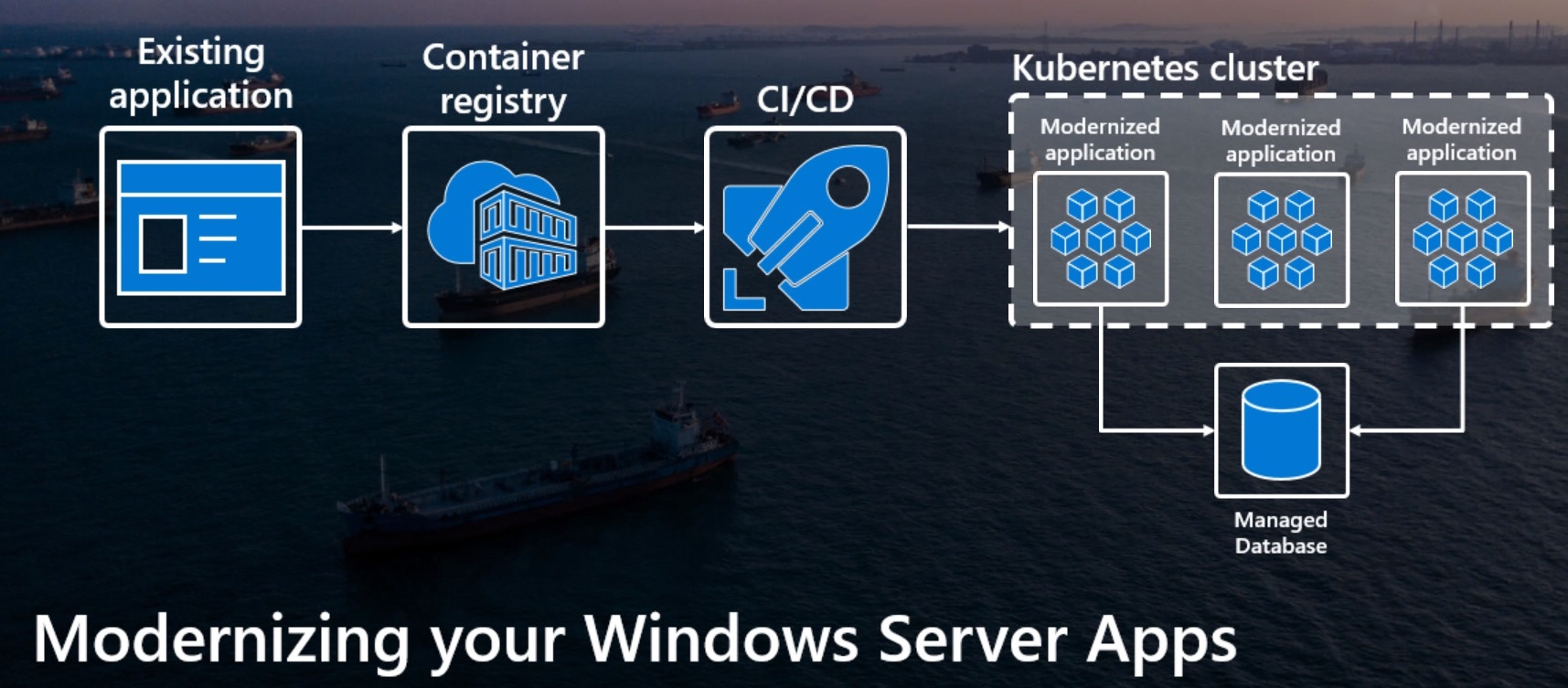
- You can now add an ingress controller, i.e. like a router.
- This is a Linux container.
- Deploy it through Helm.
- Demo: Modernizing your apps.
kubectl create namespace ingress-basichelm repo add stable https://kubernetes-charts.storage.googleapis.com/helm install nginx-ingress stable/nginx-ingress --namespace ingress-basic --set controller.replicaCount=2 --set controller.nodeSelect...kubectl get svc --all-namespaces- You will get a 404 until you define routes between the components.
- Added a new sections to his .yaml file for the Ingress components.
kubectl apply -f .\ibuyspy-n.yaml- Browsed to his app again in the browser.
- Now he can perform A/B testing.
- Organizes your app easily.
- Support for Windows containers in AKS.
- Best practices and recommendations
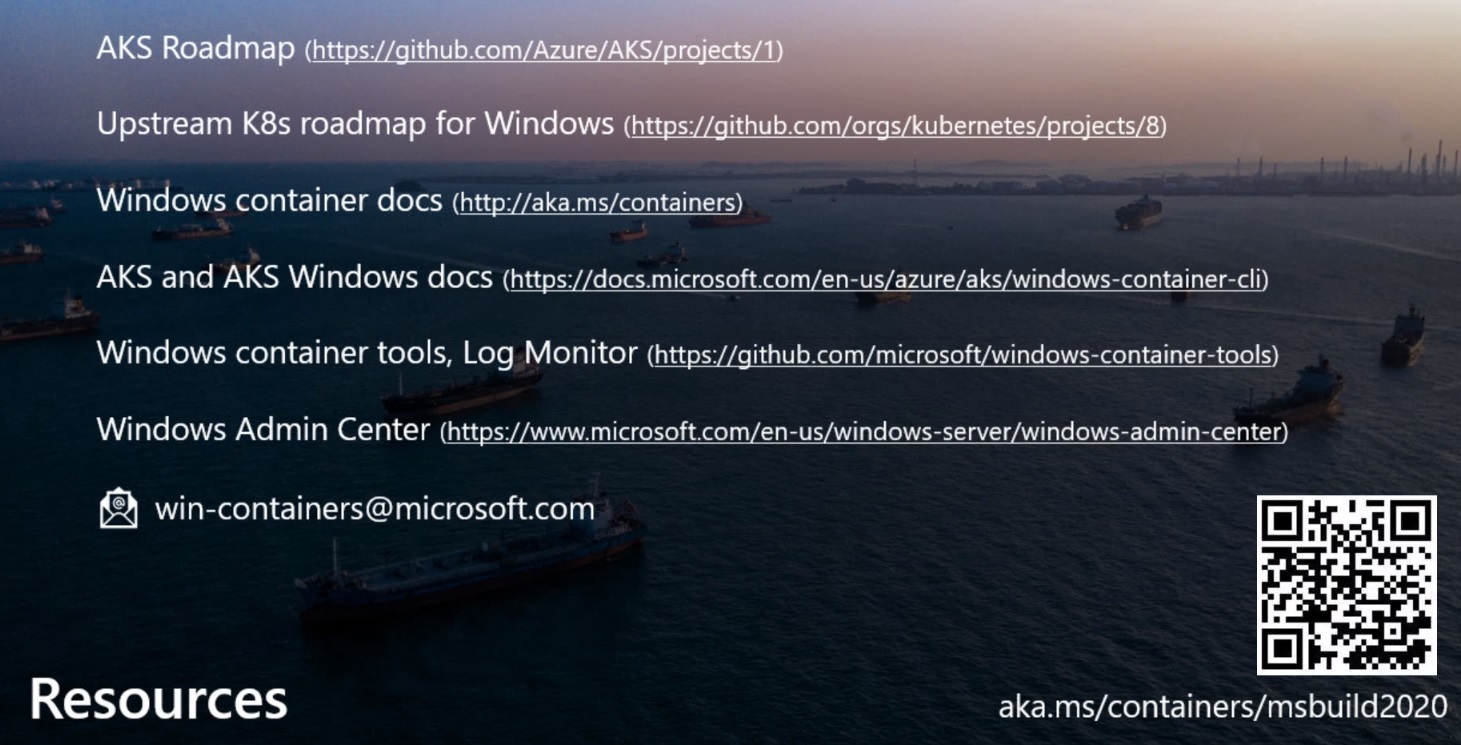
- Question: Any plans to get Kubernetes running in Windows only?
- Answer: the community has aligned around Linux master and Windows worker model.
- Question: Support plan for GMSA (?)?
- Windows Authentication.
May 19 2020

